Welcome to the Power Users community on Codidact!
Power Users is a Q&A site for questions about the usage of computer software and hardware. We are still a small site and would like to grow, so please consider joining our community. We are looking forward to your questions and answers; they are the building blocks of a repository of knowledge we are building together.
Comments on How do I temporarily disconnect a Mac from the network without touching cables?
Parent
How do I temporarily disconnect a Mac from the network without touching cables?
A workaround to a problem I'm having with an application on my Mac (desktop machine) is to disconnect from the network before launching the program. I headed over to the network settings to look for a way to do that, but didn't find anything like "disconnect" or "disable" in the UI, and I sure don't want to change settings to cause it to fail. I had to physically disconnect the Ethernet cable.
I'm using Mac OS 10.12.6 (Sierra) on a Mac Mini with a wired connection (not WiFi). My cable management is, um, not good, but even if it were, there's a lot of stuff plugged in in close quarters, and unplugging things risks disturbing other things and that's a hassle. I'd like to be able to disconnect and then reconnect using my keyboard and mouse. Is this possible?
Post
If your goal is to only disconnect certain apps, you can use tools like
-
https://objective-see.com/products/lulu.html (free and open source)
-
TCPBlock (free, for older MacOS)
to block the network access of the particular app instead of disconnecting your whole computer.



















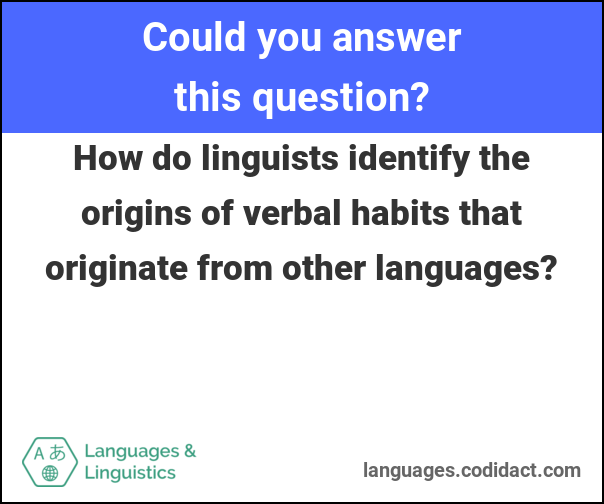

0 comment threads