Welcome to the Power Users community on Codidact!
Power Users is a Q&A site for questions about the usage of computer software and hardware. We are still a small site and would like to grow, so please consider joining our community. We are looking forward to your questions and answers; they are the building blocks of a repository of knowledge we are building together.
Comments on Why is Firefox performing so poorly on my Android?
Post
Why is Firefox performing so poorly on my Android?
Firefox is my preferred browser when using a PC. I've also always found it to be one of the faster no matter computer.
However, whenever I try to use Firefox on my Android phone (Samsung S8), it gets ridiculously slow, to the point where it is literally useless. Just now I tried to give it a honest chance once again, by doing the following:
- Making sure it's the latest version.
- Stop all apps running including browsers.
- Clear the web browser cache.
- Hard reboot the phone just in case.
- Set home page to a newspaper site, same one as I got in Chrome.
Upon starting Firefox, it takes some >10 seconds for it to load the top of the page I just picked. And then I'm connected to wi-fi, so it is certainly not a bandwidth issue. Letting Chrome do the very same job, it loads the page within 1 second, pretty much instantly.
It doesn't seem to matter what page I pick, the browser remains extremely slow. I feel like I'm missing something obvious here. What could be causing this page loading lag?
EDIT with more details:
Memory before launching Firefox: 1.8GB free out of 4 GB available. Firefox takes approximately 400MB idle. When opening mentioned news web site it goes up to 500MB temporarily, then down to 400MB again. To be compared with Chrome using 160MB when displaying the same site.
I notice that Firefox when idle in the background occasionally grabs up to 750MB for no apparent reason. Chrome stays steady at 160MB.
Android version: 9



















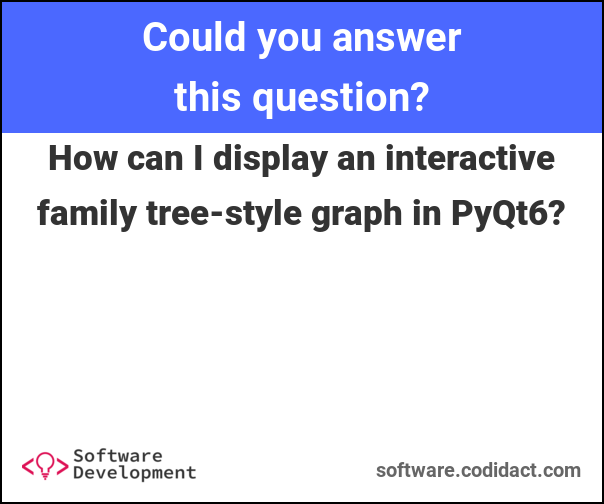

3 comment threads