Welcome to the Power Users community on Codidact!
Power Users is a Q&A site for questions about the usage of computer software and hardware. We are still a small site and would like to grow, so please consider joining our community. We are looking forward to your questions and answers; they are the building blocks of a repository of knowledge we are building together.
Comments on What's this orange "Work" with briefcase icon in Firefox?
Post
What's this orange "Work" with briefcase icon in Firefox?
I've used Firefox for approximately 10 years, but I've never seen this before! Please see below.
I was working under the premise (very unlikely true, but still) that interacting with that icon would do nothing at all and then the asker could be justified in asking the question. And since searching "Firefox work icon" also didn't return anything... All in all, the benefit of the doubt, and thus I'm giving VLDR the chance to respond before voting.
Quasimodo's comment is correct. Nothing happens when I hover or click it. Googling "Firefox work icon" returned nothing.



















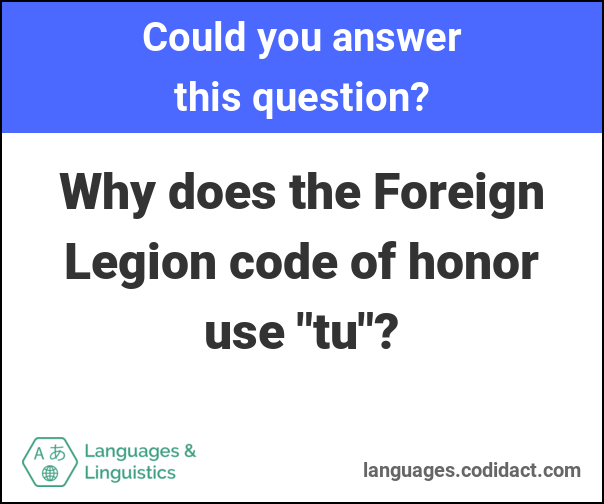

2 comment threads