Welcome to the Power Users community on Codidact!
Power Users is a Q&A site for questions about the usage of computer software and hardware. We are still a small site and would like to grow, so please consider joining our community. We are looking forward to your questions and answers; they are the building blocks of a repository of knowledge we are building together.
Comments on How can I separate a home LAN to isolate resources?
Post
How can I separate a home LAN to isolate resources?
I have a home network, including a server (not on public internet) that runs various services. For example, a Nextcloud instance with family photos.
Currently, the server is connected to my router by Ethernet, while other devices connect to the WiFi. All computers can see each other.
I want to set up an additional LAN, that work computers will connect to. These computers only need WiFi, and I don't want them to see other computers (like my personal phone, personal computer) and I don't want them to have access to the server. From the work computer's perspective, there should be no one on the network except other work computers.
What is the easiest way to accomplish this?
I thought I could just buy a second router, but my modem has only 1 ethernet port, which is currently used to provide internet to my existing router. Although if putting an ethernet switch between my two routers and the modem would work, that would be an adequate solution. But, if I had two routers next to each other, both serving WiFi, would they interfere with each other?
My router runs OpenWRT, so perhaps there is a way to configure it for this. But I find the advanced features of OpenWRT a bit confusing.
Lastly, if I wanted to share access to only certain computers, like the network printer but not the server, so that both work and personal computers can see it, does that make it much more complicated? I don't think my printer supports connecting to multiple WLANs.



















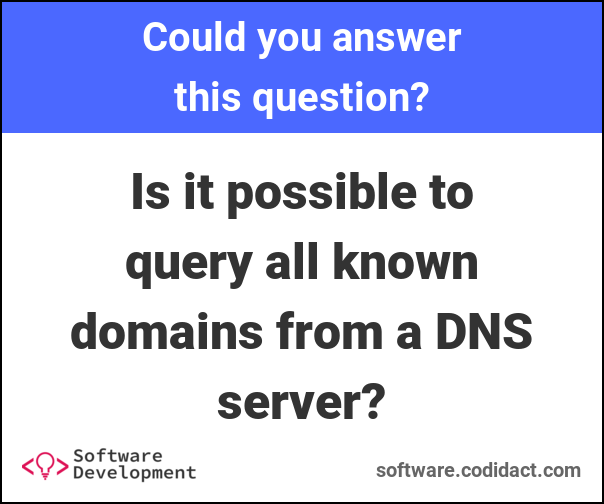

1 comment thread