Welcome to the Power Users community on Codidact!
Power Users is a Q&A site for questions about the usage of computer software and hardware. We are still a small site and would like to grow, so please consider joining our community. We are looking forward to your questions and answers; they are the building blocks of a repository of knowledge we are building together.
Comments on How can I make moving from Chrome to Firefox as simple as possible?
Parent
How can I make moving from Chrome to Firefox as simple as possible?
I want to start moving away from using Google Chrome and Chromium-based browsers, and instead move to Firefox. Firefox is an open-source web browser run by a non-profit, as well as the only major competitor to Chrome, and I'm interested in supporting that by actually using it.
However, all of my history, bookmarks, open tabs, saved passwords, extensions, userscripts, etc., are all stored in Chrome. I don't particularly want to have to start all over with teaching a new browser what sites I want to show up when I type a single letter in the URL bar, for instance.
What can I do to make my move from Chrome to Firefox easier? How can I transfer as much data as possible over to Firefox?
Post
Firefox is apparently able to automatically import all that: https://support.mozilla.org/en-US/kb/switching-chrome-firefox
I personally don't use these auto-imports. I find that browser migration is an opportunity for spring cleaning and decluttering my config. You can exports bookmarks to HTML, and re-import that. Extensions are worth reconsidering, since there may be no good equivalent or better alternatives on the new browser.



















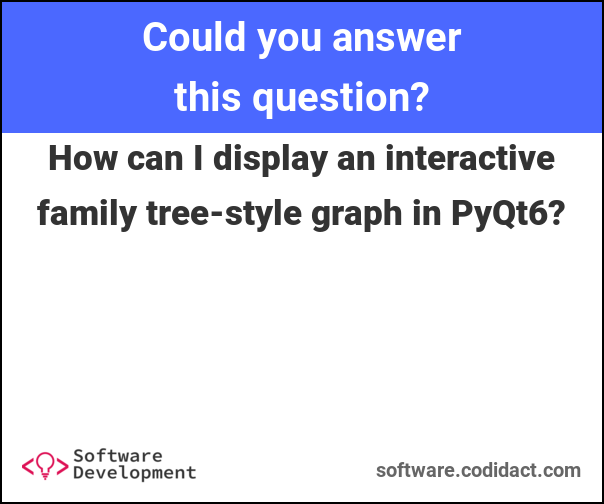

2 comment threads