Welcome to the Power Users community on Codidact!
Power Users is a Q&A site for questions about the usage of computer software and hardware. We are still a small site and would like to grow, so please consider joining our community. We are looking forward to your questions and answers; they are the building blocks of a repository of knowledge we are building together.
Post History
I started using Microsoft Word ever since I was 5, but I never knew of this trick until I read the following! Why does this gambit work, when the word count remains the same? (c) Word-order cha...
#2: Post edited
- I started using Microsoft Word ever since I was 5, but I never knew of this trick until I read the following! Why does this gambit work, when the word count remains the same?
- >### (c) Word-order changes
- >
- >To eliminate the short last line of a paragraph, you might be able to change the order of items in a list to fill in space at end of a line. For example, in Table 11A, by reversing the order of the listed items in the sixth line—**_“perished” or “decayed beyond marketability”_** to **_“decayed beyond marketability” or “perished”)_**—the term **_“decayed”_** (at eight characters) now fits into the end of line 5. As a result, the short last line is eliminated, as shown in Table 11B. Note, however, that this strategy cannot be applied to lists with items constrained to a particular order, such as lists with items in chronological order (see Strategy 11).
- >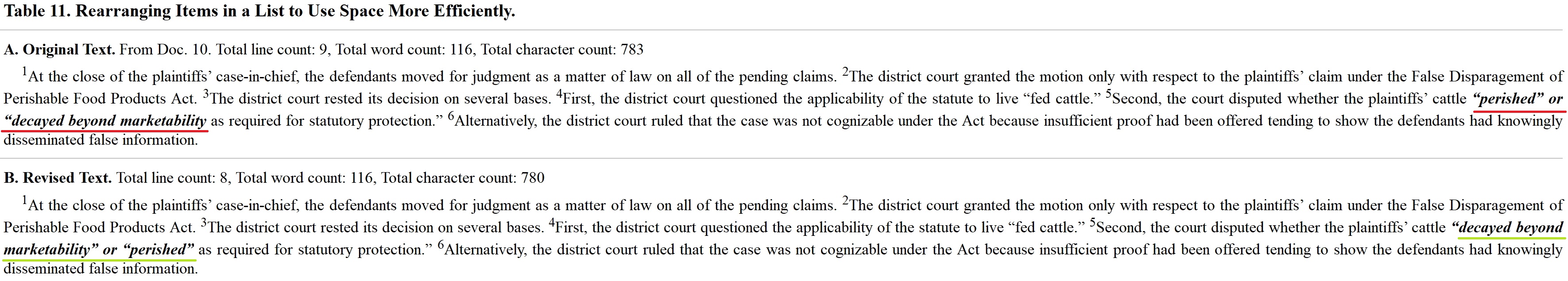
Sandra Oster, _Writing Shorter Legal Documents _(2011), p 45.
- I started using Microsoft Word ever since I was 5, but I never knew of this trick until I read the following! Why does this gambit work, when the word count remains the same?
- >### (c) Word-order changes
- >
- >To eliminate the short last line of a paragraph, you might be able to change the order of items in a list to fill in space at end of a line. For example, in Table 11A, by reversing the order of the listed items in the sixth line—**_“perished” or “decayed beyond marketability”_** to **_“decayed beyond marketability” or “perished”)_**—the term **_“decayed”_** (at eight characters) now fits into the end of line 5. As a result, the short last line is eliminated, as shown in Table 11B. Note, however, that this strategy cannot be applied to lists with items constrained to a particular order, such as lists with items in chronological order (see Strategy 11).
- >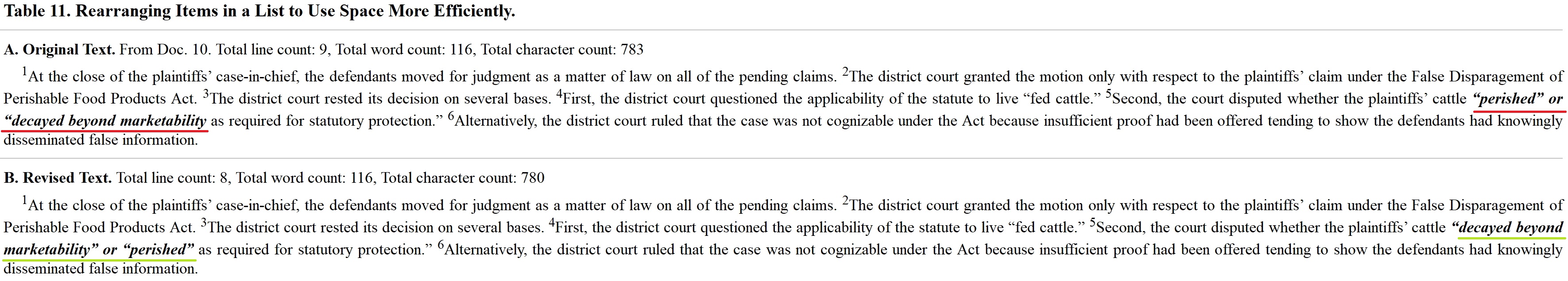
- Sandra Oster, _Writing Shorter Legal Documents_ (2011), p 45.
#1: Initial revision
Why can reversing the order of the same words 1. lower the total character count, and 2. eliminate the short last line of a para.?
I started using Microsoft Word ever since I was 5, but I never knew of this trick until I read the following! Why does this gambit work, when the word count remains the same? >### (c) Word-order changes > >To eliminate the short last line of a paragraph, you might be able to change the order of items in a list to fill in space at end of a line. For example, in Table 11A, by reversing the order of the listed items in the sixth line—**_“perished” or “decayed beyond marketability”_** to **_“decayed beyond marketability” or “perished”)_**—the term **_“decayed”_** (at eight characters) now fits into the end of line 5. As a result, the short last line is eliminated, as shown in Table 11B. Note, however, that this strategy cannot be applied to lists with items constrained to a particular order, such as lists with items in chronological order (see Strategy 11). >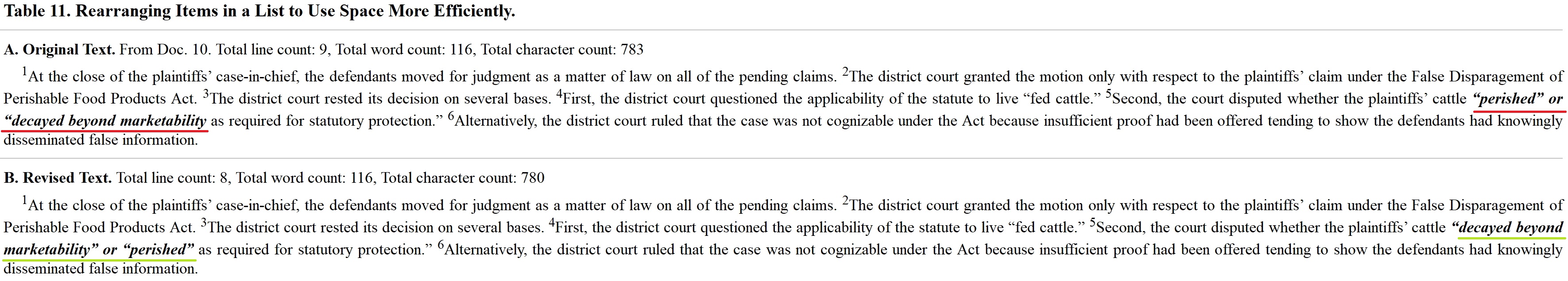 Sandra Oster, _Writing Shorter Legal Documents _(2011), p 45.


















