Welcome to the Power Users community on Codidact!
Power Users is a Q&A site for questions about the usage of computer software and hardware. We are still a small site and would like to grow, so please consider joining our community. We are looking forward to your questions and answers; they are the building blocks of a repository of knowledge we are building together.
Post History
samcarter gave me a clue in a comment by asking if the same thing happens if I'm not connected to the Internet. The software does detect that and proceed, fortunately, with the following message: ...
#1: Initial revision
[samcarter](https://powerusers.codidact.com/users/36377) gave me a clue in a comment by asking if the same thing happens if I'm not connected to the Internet. The software does detect that and proceed, fortunately, with the following message: 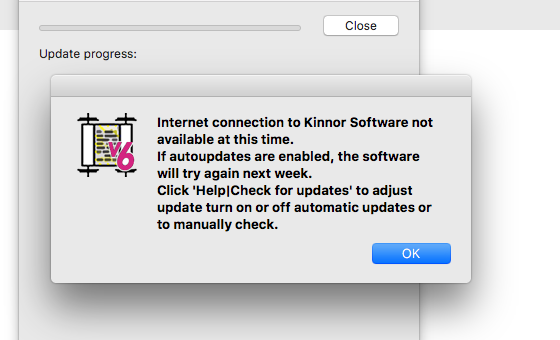 Clicking "ok" here allowed the program to launch. I then followed those instructions and found these checkboxes, which I'd never noticed before because they're not on a "preferences" menu: 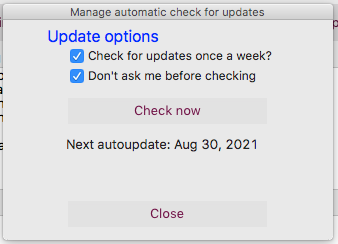 Unfortunately, the part of their message about how I can *change* those settings turned out to be wrong. I unchecked the boxes, but they were checked the next time I opened that menu. I tried this while disconnected and after reconnecting (with the program still running). Still checked, no matter what I do. The good news is that, according to their UI, they do this check once a week, not every time. I restarted the program while connected to the Internet and it launched. Presumably in a week it will fail again. This is a workaround, but I'm still interested in a more permanent fix. So I'm not ready to retire WireShark.


















