Welcome to the Power Users community on Codidact!
Power Users is a Q&A site for questions about the usage of computer software and hardware. We are still a small site and would like to grow, so please consider joining our community. We are looking forward to your questions and answers; they are the building blocks of a repository of knowledge we are building together.
Post History
By default, Outlook client does a great job at blocking images coming from external sources (ensures no tracking, no potentially disturbing images etc). Some folks within my organization are using ...
#1: Initial revision
How to block all images in Outlook by default?
By default, Outlook client does a great job at blocking images coming from external sources (ensures no tracking, no potentially disturbing images etc). Some folks within my organization are using their signature all the time (including for replies) and that eats quite a lot of height and sometimes bright colors are used. I am wondering if it is possible to configure Outlook to block all images, including the embedded ones (if this also applies to already downloaded messages, even better). I have found the Automatic Download settings in the Trust Center, but they seem to apply only for the downloaded images, not to the embedded ones: 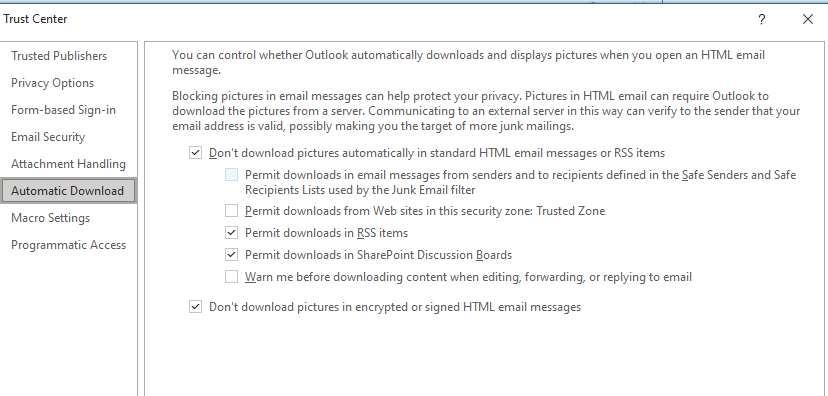 Is there any way to not display any image in HTML e-mails by default, regardless of the sender (internal vs. external, safe vs. unsafe)?


















