Welcome to the Power Users community on Codidact!
Power Users is a Q&A site for questions about the usage of computer software and hardware. We are still a small site and would like to grow, so please consider joining our community. We are looking forward to your questions and answers; they are the building blocks of a repository of knowledge we are building together.
Post History
Question Is there a way in grafx2 to make the background transparent and trim to content? This could be done during save. My process now when making images for documents is: Make image in gra...
#3: Post edited
- # Question
- Is there a way in `grafx2` to make the background transparent and trim to content?
- This could be done during save.
- My process now when making images for documents is:
- 1. Make image in `grafx2`.
- 2. Open image in `gimp`.
- 3. Add alpha layer.
- 4. Select background by color.
- 5. Clear (it is now transparent).
- 6. Crop to content.
- It would be very convenient to have `grafx2` achieve this.
- # Example Images
- ## Before
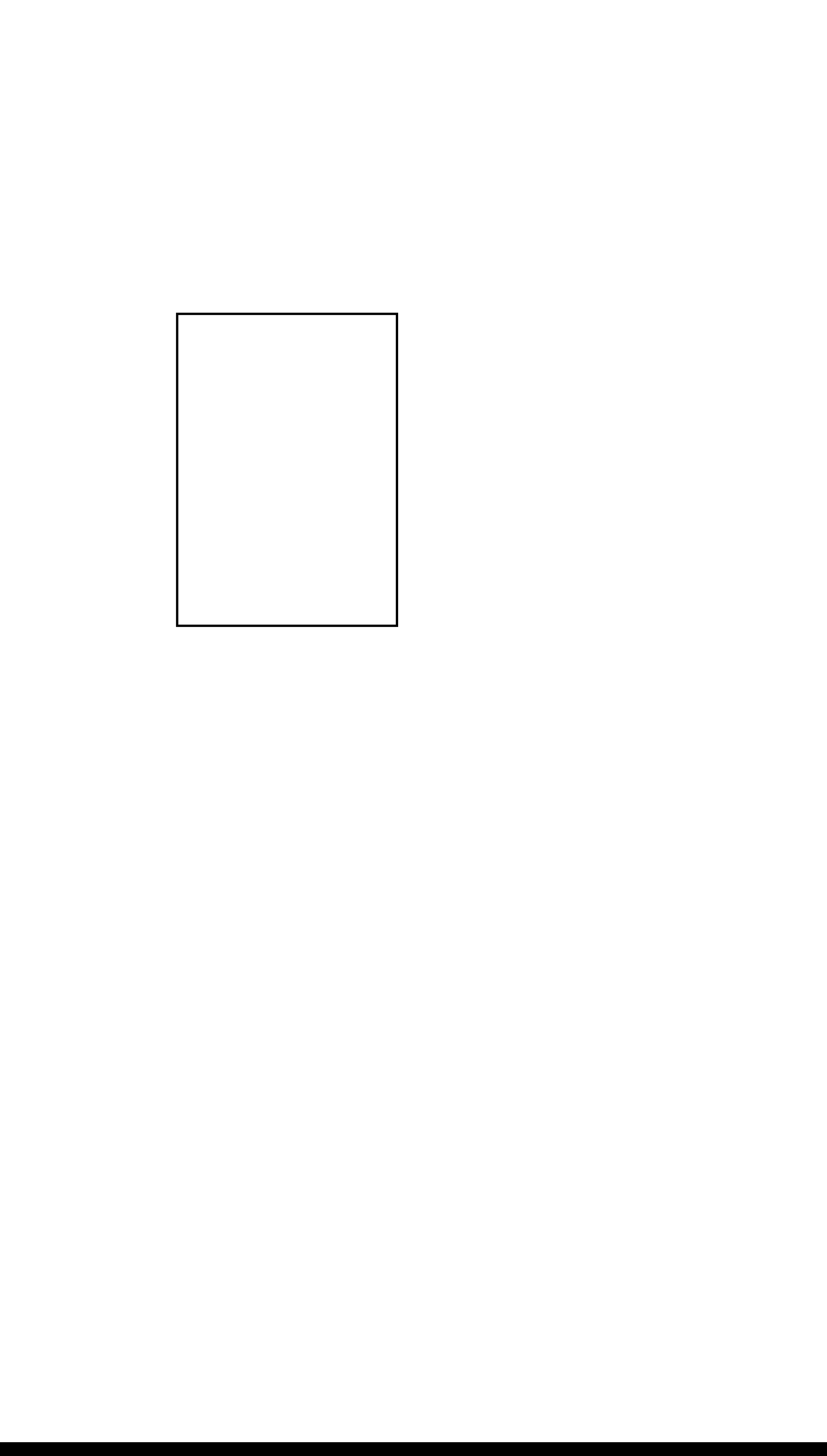- > **NOTE**: The black bar at the bottom is due to the entire page not properly filling white in `grafx2`.
- ## After
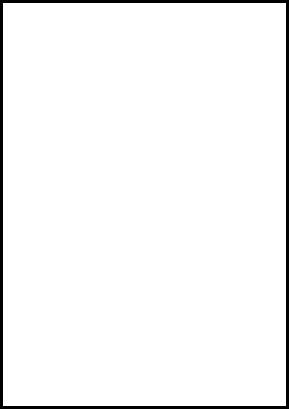
- # Question
- Is there a way in `grafx2` to make the background transparent and trim to content?
- This could be done during save.
- My process now when making images for documents is:
- 1. Make image in `grafx2`.
- 2. Open image in `gimp`.
- 3. Add alpha layer.
- 4. Select background by color.
- 5. Clear (it is now transparent).
- 6. Crop to content.
- It would be very convenient to have `grafx2` achieve this.
- # Example Images
- ## Before
- > 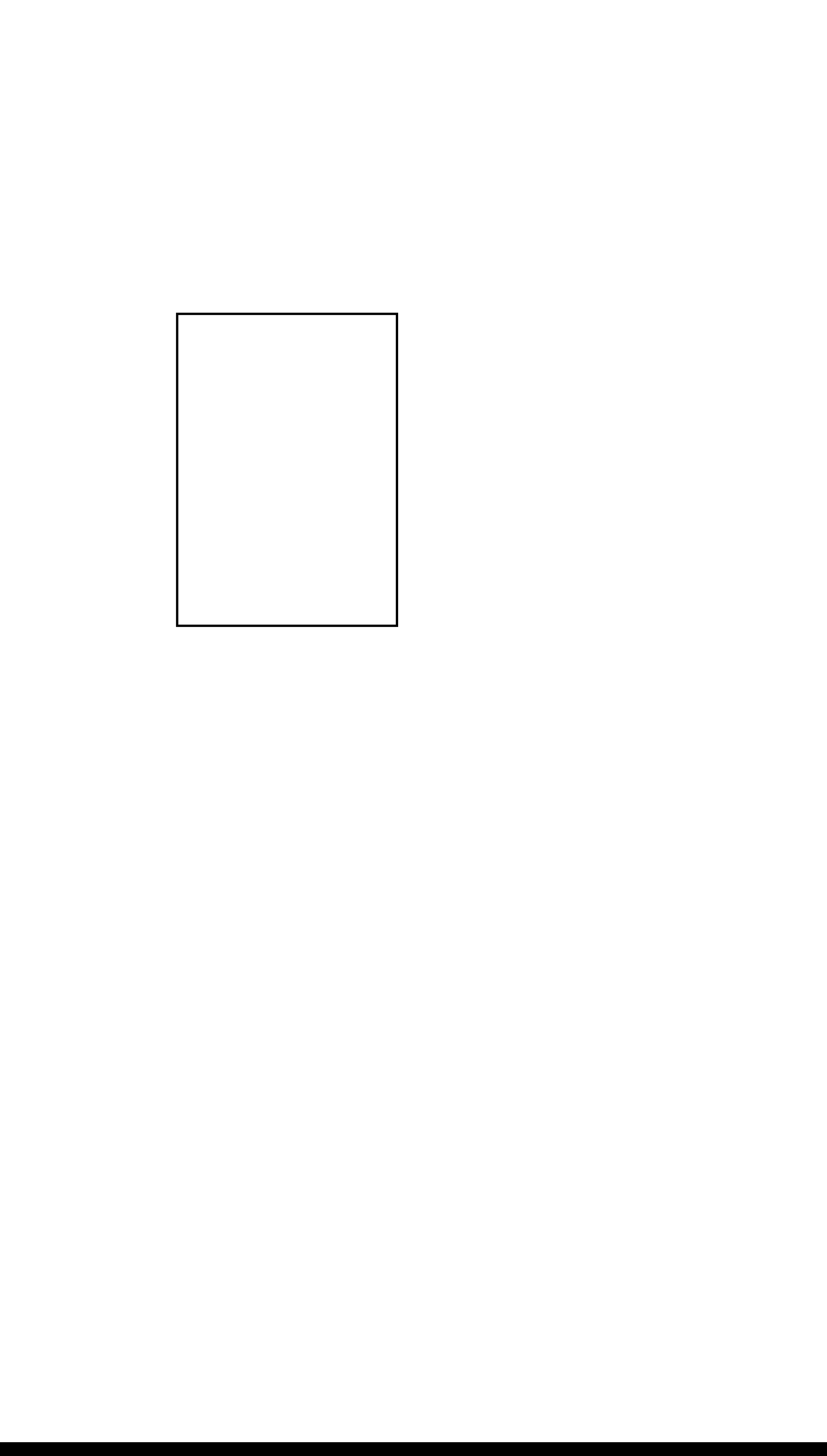
- > **NOTE**: The black bar at the bottom is due to the entire page not properly filling white in `grafx2`.
- ## After
- > 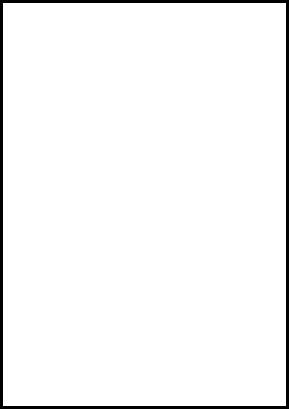
#2: Post edited
- Is there a way in `grafx2` to make the background transparent and trim to content?
- This could be done during save.
- My process now when making images for documents is:
- 1. Make image in `grafx2`.
- 2. Open image in `gimp`.
- 3. Add alpha layer.
- 4. Select background by color.
- 5. Clear (it is now transparent).
- 6. Crop to content.
It would be very convenient to have `grafx2` achieve this.
- # Question
- Is there a way in `grafx2` to make the background transparent and trim to content?
- This could be done during save.
- My process now when making images for documents is:
- 1. Make image in `grafx2`.
- 2. Open image in `gimp`.
- 3. Add alpha layer.
- 4. Select background by color.
- 5. Clear (it is now transparent).
- 6. Crop to content.
- It would be very convenient to have `grafx2` achieve this.
- # Example Images
- ## Before
- 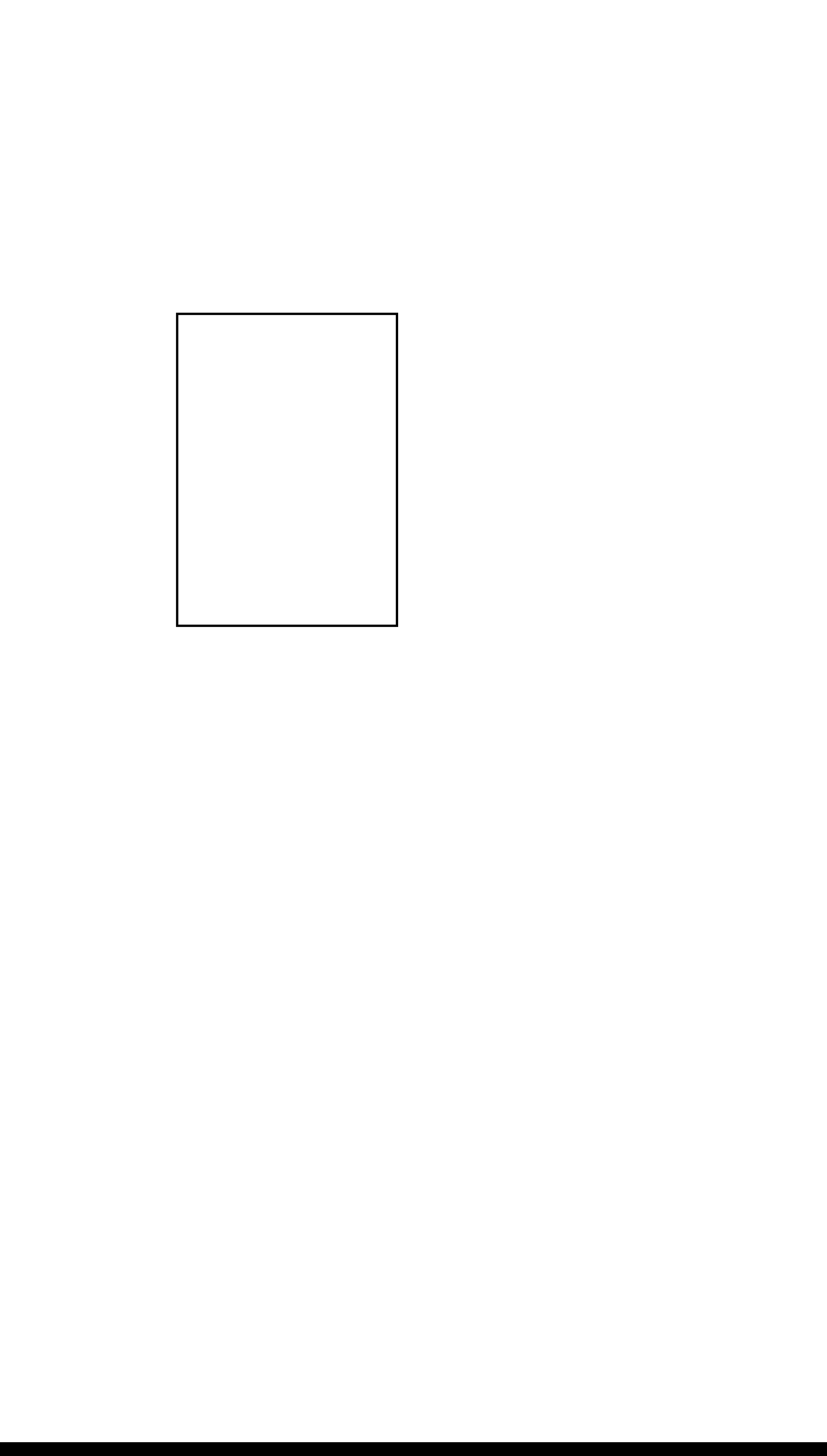
- > **NOTE**: The black bar at the bottom is due to the entire page not properly filling white in `grafx2`.
- ## After
- 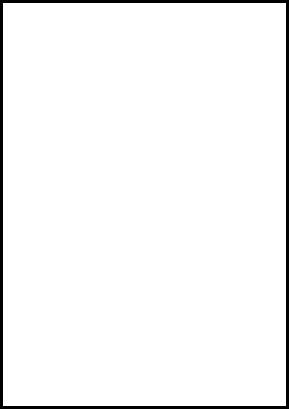
#1: Initial revision
How to make background transparent and trim to content
Is there a way in `grafx2` to make the background transparent and trim to content? This could be done during save. My process now when making images for documents is: 1. Make image in `grafx2`. 2. Open image in `gimp`. 3. Add alpha layer. 4. Select background by color. 5. Clear (it is now transparent). 6. Crop to content. It would be very convenient to have `grafx2` achieve this.


















