Welcome to the Power Users community on Codidact!
Power Users is a Q&A site for questions about the usage of computer software and hardware. We are still a small site and would like to grow, so please consider joining our community. We are looking forward to your questions and answers; they are the building blocks of a repository of knowledge we are building together.
Post History
I have an old microSD card that I'm trying to wipe. I've backed up all the files to somewhere else, and now I'm trying to clear the card. However, I can't seem to change anything on the card. Whe...
#1: Initial revision
Why can't I change any data on this micro SD card or format it?
I have an old microSD card that I'm trying to wipe. I've backed up all the files to somewhere else, and now I'm trying to clear the card. However, I can't seem to change anything on the card. When I plug it into my computer, I can move around files and delete them normally — or, you'd think so, at first glance. The changes last as long as I have the card plugged in, but as soon as I eject it and check it again, all the changes I've made have reverted themselves. This started happening while I was sorting files on the card; at some point, the changes just stopped applying after I ejected the card. The files were moving and being saved in their new spots, and then all of a sudden writing to the card stopped taking. When trying to delete the files, I also noticed something else odd happening. I'm pretty sure I don't have 1.8 billion files on the card: 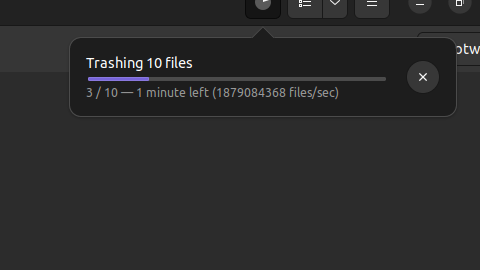 Checking the properties of the card, there are 6,116 files on the card. 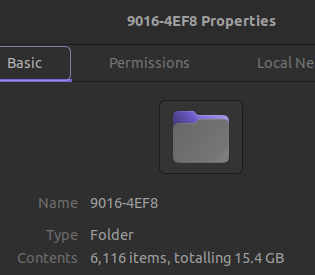 Since just deleting the files from the file manager system didn't seem to be working, I went to try to format the disk. I selected "wipe", and it warned me that it would delete all data on the disk: 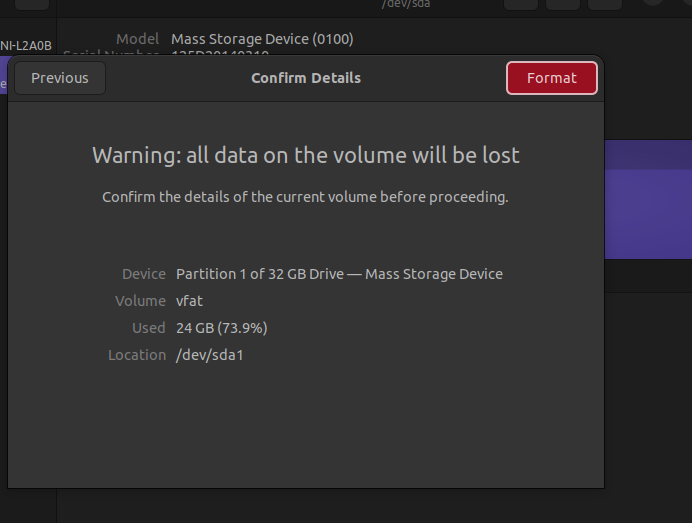 Interestingly, here it says the card is using 24 GB, whereas when I checked the properties in the file manager it said 15.4 GB was used. And, then, when I confirm that I want to wipe it, I run into an error: 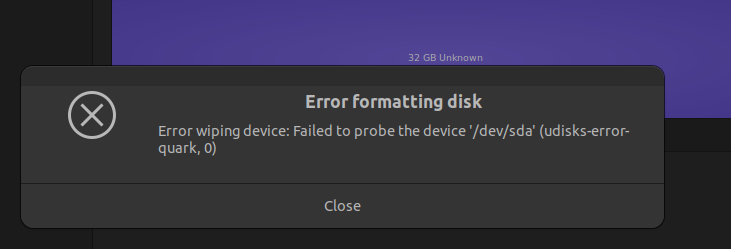 **What is going on with this SD card**? Why can I read data from it, but not be able to delete files or format the card? (I've confirmed that the card does not have a physical lock.) What does the "Failed to probe the device '/dev/sda' (udisks-error-quark, 0)" error mean? I'm running Ubuntu 22.04.2, and I'm using an [SD-to-USB adapter](https://www.bhphotovideo.com/c/product/1305122-REG/vidpro_cr_sdhc_4_in_1_usb_sd_sshc_card.html) since my computer doesn't have an SD card (or micro SD card) slot. I've confirmed that I can write to other cards with the same adapter. The SD card in question is a [generic "Mixza" microSD card](https://he.aliexpress.com/item/1005003183647434.html). How can I wipe this card, short of physically destroying it?


















