Welcome to the Power Users community on Codidact!
Power Users is a Q&A site for questions about the usage of computer software and hardware. We are still a small site and would like to grow, so please consider joining our community. We are looking forward to your questions and answers; they are the building blocks of a repository of knowledge we are building together.
Post History
I run a self built router setup, running Kea as a DHCP server, firewalld for managing the firewall, and dns hosted elsewhere. Its currently running in a test configuration behind a known good netwo...
#4: Post edited
- I run a self built router setup, running Kea as a DHCP server, firewalld for managing the firewall, and dns hosted elsewhere. Its currently running in a test configuration behind a known good network, since I'm still working out the details
I currently have a windows 11 desktop plugged in as a client - it has a reserved IP on kea's configuration. There's a unifi switch in between. I'd some network issues I *suspect* was triggered by a raspberry pi I was testing and one of the symptoms was my desktop getting 0.0.0.0 *and* 10.0.0.1 as a default gateway - this is the output for that adaptor from ipconfig. PC and router settings are identical throughout except when I changed things for testing. The configurations of kea and firewalld before, when the problem started, and after are identical.- 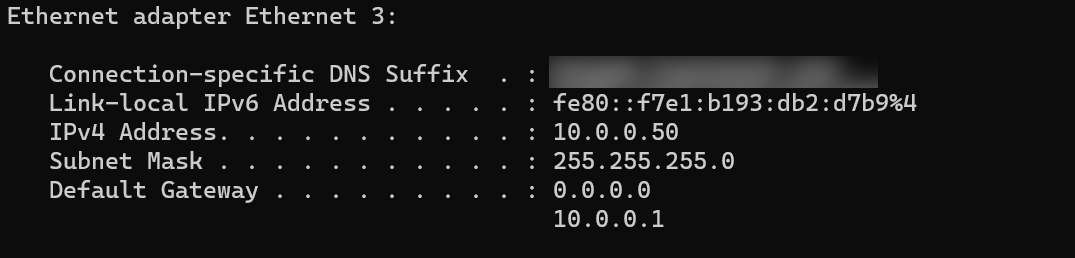
- This broke routing and other things. 0.0.0.0 *isn't* configured in kea as a "router" and there's no reason it should have been picked up as an IP. I've also literally *never* seen 2 default gateways *even when* trying to do so on purpose. Attempts to traceroute out broke, as well as connecting to the router's IP via SSH.
- So what could have happened here, and what temporarily broke my network?
- - firewall and DHCP configurations have *not* changed during this time
- - the one change pre-and post breakage was one raspberry pi model A being plugged in with a *fresh* install of pi os. I'm probably retesting this to see if I can replicate the breakage once I'm sure things are stable
- I run a self built router setup, running Kea as a DHCP server, firewalld for managing the firewall, and dns hosted elsewhere. Its currently running in a test configuration behind a known good network, since I'm still working out the details
- I currently have a windows 11 desktop plugged in as a client - it has a reserved IP on kea's configuration.
- Its also connected to *another* network - that'll connect to the internet but due to the test network being 10 gig, that'll be preferred as long as I can get an IP on the test network.
- There's a unifi switch in between. I'd some network issues I *suspect* was triggered by a raspberry pi I was testing and one of the symptoms was my desktop getting 0.0.0.0 *and* 10.0.0.1 as a default gateway - this is the output for that adaptor from ipconfig. PC and router settings are identical throughout except when I changed things for testing. The configurations of kea and firewalld before, when the problem started, and after are identical.
- 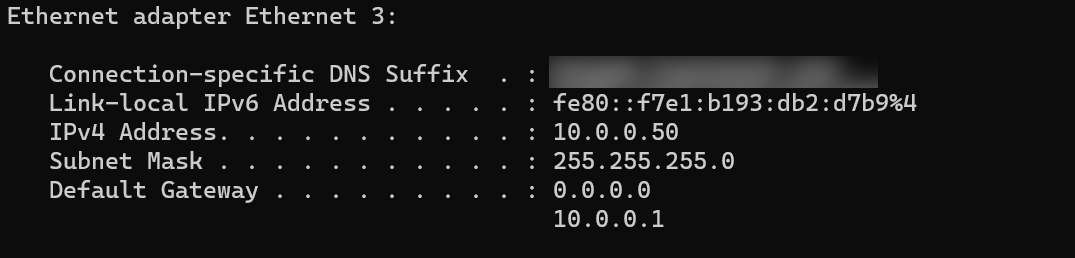
- This broke routing and other things. 0.0.0.0 *isn't* configured in kea as a "router" and there's no reason it should have been picked up as an IP. I've also literally *never* seen 2 default gateways *even when* trying to do so on purpose. Attempts to traceroute out broke, as well as connecting to the router's IP via SSH.
- So what could have happened here, and what temporarily broke my network?
- - firewall and DHCP configurations have *not* changed during this time
- - the one change pre-and post breakage was one raspberry pi model A being plugged in with a *fresh* install of pi os. I'm probably retesting this to see if I can replicate the breakage once I'm sure things are stable
#3: Post edited
- I run a self built router setup, running Kea as a DHCP server, firewalld for managing the firewall, and dns hosted elsewhere. Its currently running in a test configuration behind a known good network, since I'm still working out the details
I currently have a windows 11 desktop plugged in as a client - it has a reserved IP on kea's configuration. There's a unifi switch in between. I'd some network issues I *believe* was triggered by a misbehaving DHCP client and one of the symptoms was my desktop getting 0.0.0.0 *and* 10.0.0.1 as a default gateway - this is the output for that adaptor from ipconfig- 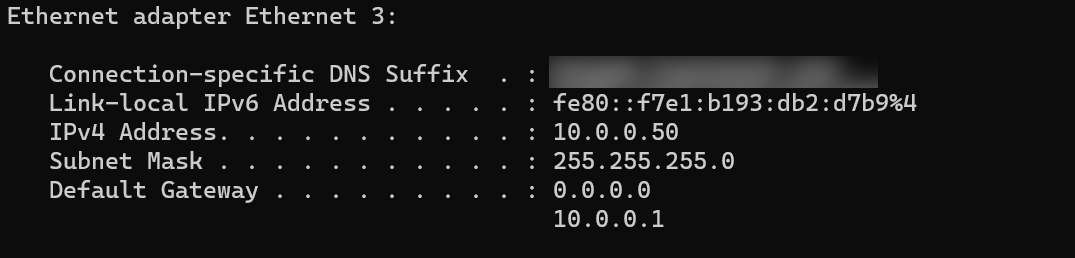
- This broke routing and other things. 0.0.0.0 *isn't* configured in kea as a "router" and there's no reason it should have been picked up as an IP. I've also literally *never* seen 2 default gateways *even when* trying to do so on purpose. Attempts to traceroute out broke, as well as connecting to the router's IP via SSH.
So what could have happened here, and what temporarily broke my network?
- I run a self built router setup, running Kea as a DHCP server, firewalld for managing the firewall, and dns hosted elsewhere. Its currently running in a test configuration behind a known good network, since I'm still working out the details
- I currently have a windows 11 desktop plugged in as a client - it has a reserved IP on kea's configuration. There's a unifi switch in between. I'd some network issues I *suspect* was triggered by a raspberry pi I was testing and one of the symptoms was my desktop getting 0.0.0.0 *and* 10.0.0.1 as a default gateway - this is the output for that adaptor from ipconfig. PC and router settings are identical throughout except when I changed things for testing. The configurations of kea and firewalld before, when the problem started, and after are identical.
- 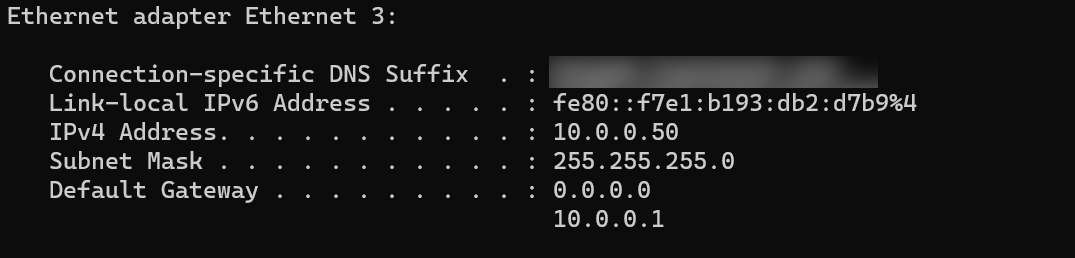
- This broke routing and other things. 0.0.0.0 *isn't* configured in kea as a "router" and there's no reason it should have been picked up as an IP. I've also literally *never* seen 2 default gateways *even when* trying to do so on purpose. Attempts to traceroute out broke, as well as connecting to the router's IP via SSH.
- So what could have happened here, and what temporarily broke my network?
- - firewall and DHCP configurations have *not* changed during this time
- - the one change pre-and post breakage was one raspberry pi model A being plugged in with a *fresh* install of pi os. I'm probably retesting this to see if I can replicate the breakage once I'm sure things are stable
#2: Post edited
Windows 11 PC getting 0.0.0.0 default gateway
- Windows 11 PC getting additional 0.0.0.0 default gateway
- I run a self built router setup, running Kea as a DHCP server, firewalld for managing the firewall, and dns hosted elsewhere. Its currently running in a test configuration behind a known good network, since I'm still working out the details
- I currently have a windows 11 desktop plugged in as a client - it has a reserved IP on kea's configuration. There's a unifi switch in between. I'd some network issues I *believe* was triggered by a misbehaving DHCP client and one of the symptoms was my desktop getting 0.0.0.0 *and* 10.0.0.1 as a default gateway - this is the output for that adaptor from ipconfig
- 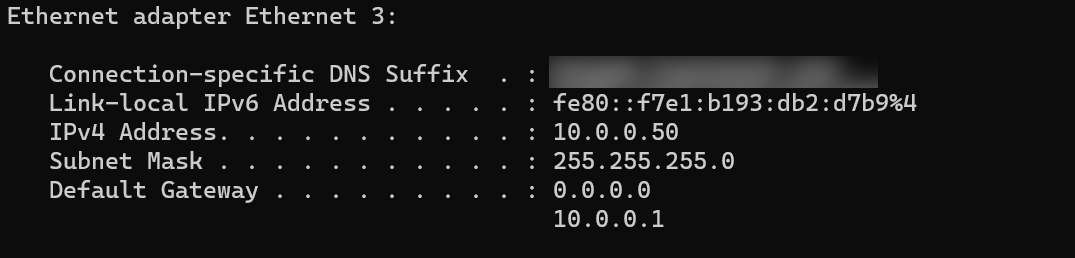
This broke routing and other things. 0.0.0.0 *isn't* configured in kea as a "router" and there's no reason it should have been picked up as an IP. I've also literally *never* seen 2 default gateways *even when* trying to do so on purpose.- So what could have happened here, and what temporarily broke my network?
- I run a self built router setup, running Kea as a DHCP server, firewalld for managing the firewall, and dns hosted elsewhere. Its currently running in a test configuration behind a known good network, since I'm still working out the details
- I currently have a windows 11 desktop plugged in as a client - it has a reserved IP on kea's configuration. There's a unifi switch in between. I'd some network issues I *believe* was triggered by a misbehaving DHCP client and one of the symptoms was my desktop getting 0.0.0.0 *and* 10.0.0.1 as a default gateway - this is the output for that adaptor from ipconfig
- 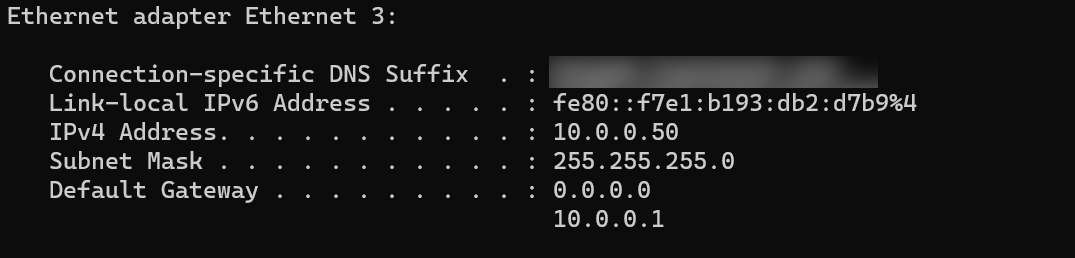
- This broke routing and other things. 0.0.0.0 *isn't* configured in kea as a "router" and there's no reason it should have been picked up as an IP. I've also literally *never* seen 2 default gateways *even when* trying to do so on purpose. Attempts to traceroute out broke, as well as connecting to the router's IP via SSH.
- So what could have happened here, and what temporarily broke my network?
#1: Initial revision
Windows 11 PC getting 0.0.0.0 default gateway
I run a self built router setup, running Kea as a DHCP server, firewalld for managing the firewall, and dns hosted elsewhere. Its currently running in a test configuration behind a known good network, since I'm still working out the details I currently have a windows 11 desktop plugged in as a client - it has a reserved IP on kea's configuration. There's a unifi switch in between. I'd some network issues I *believe* was triggered by a misbehaving DHCP client and one of the symptoms was my desktop getting 0.0.0.0 *and* 10.0.0.1 as a default gateway - this is the output for that adaptor from ipconfig 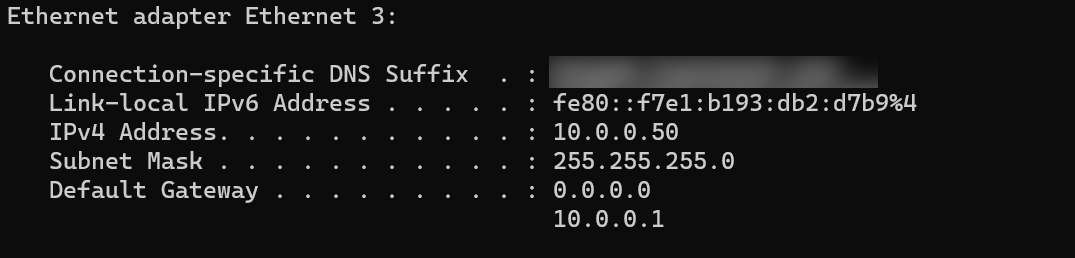 This broke routing and other things. 0.0.0.0 *isn't* configured in kea as a "router" and there's no reason it should have been picked up as an IP. I've also literally *never* seen 2 default gateways *even when* trying to do so on purpose. So what could have happened here, and what temporarily broke my network?


















