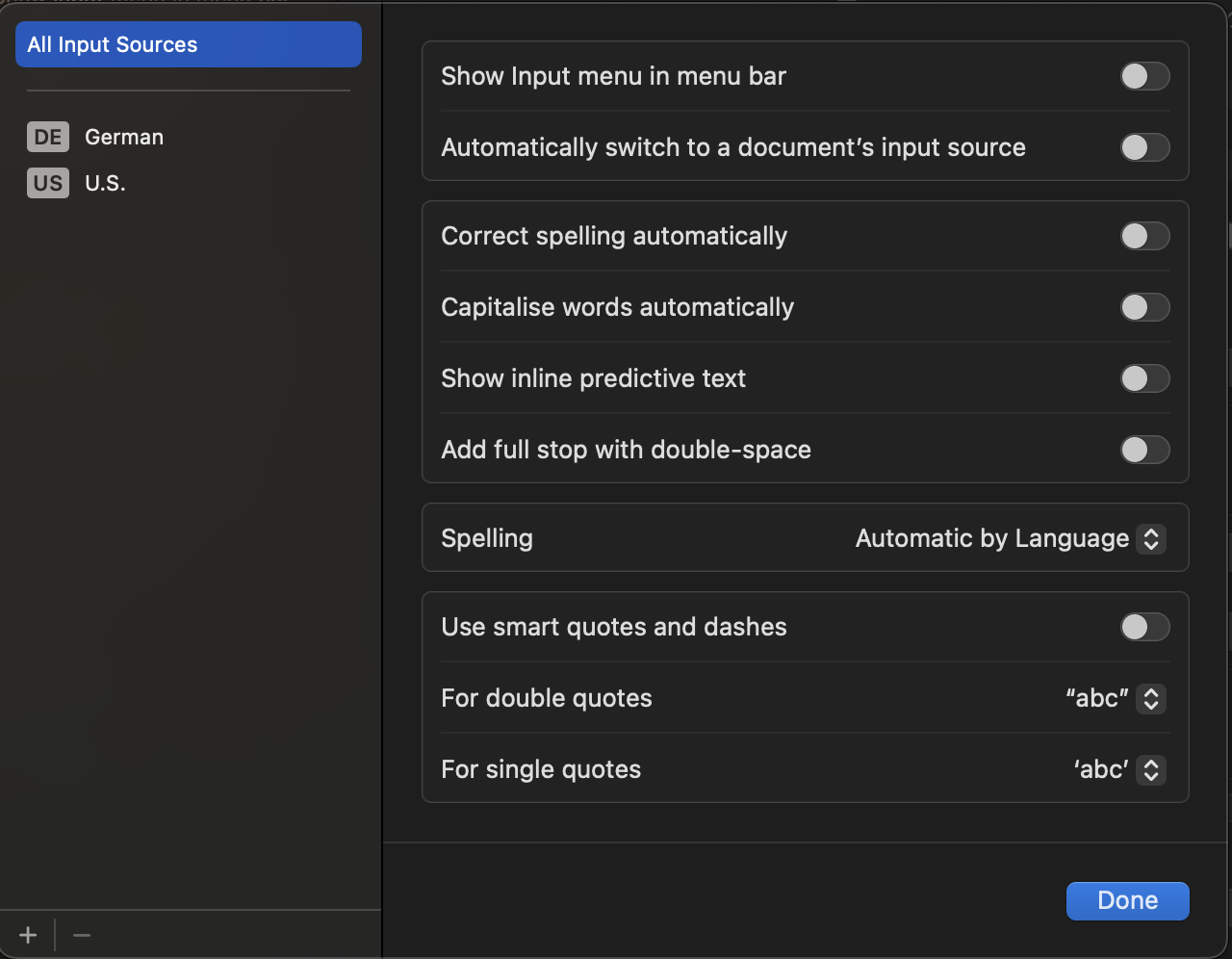Welcome to the Power Users community on Codidact!
Power Users is a Q&A site for questions about the usage of computer software and hardware. We are still a small site and would like to grow, so please consider joining our community. We are looking forward to your questions and answers; they are the building blocks of a repository of knowledge we are building together.
Post History
Since the update to macOS 14.0 Sonoma, I every now and then get the following pop-up while typing. At first it is just the blue circle with "US": When I click on it, the white part with "DE" app...
#4: Post edited
- Since the update to macOS 14.0 Sonoma, I every now and then get the following pop-up while typing. At first it is just the blue circle with "US":
- 
- When I click on it, the white part with "DE" appears:
- 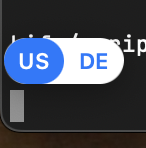
- As these are the two input sources I have installed, I assume this is to switch between them.
- This pop-up occurs in different applications, both from apple (e.g. in Terminal.app) as well as in third-party apps (e.g. TeXstudio.app), so I assume this is a feature from the operating system rather than from specific apps.
- Is there a way to disable it?
- ----
- My settings about input sources look like this:
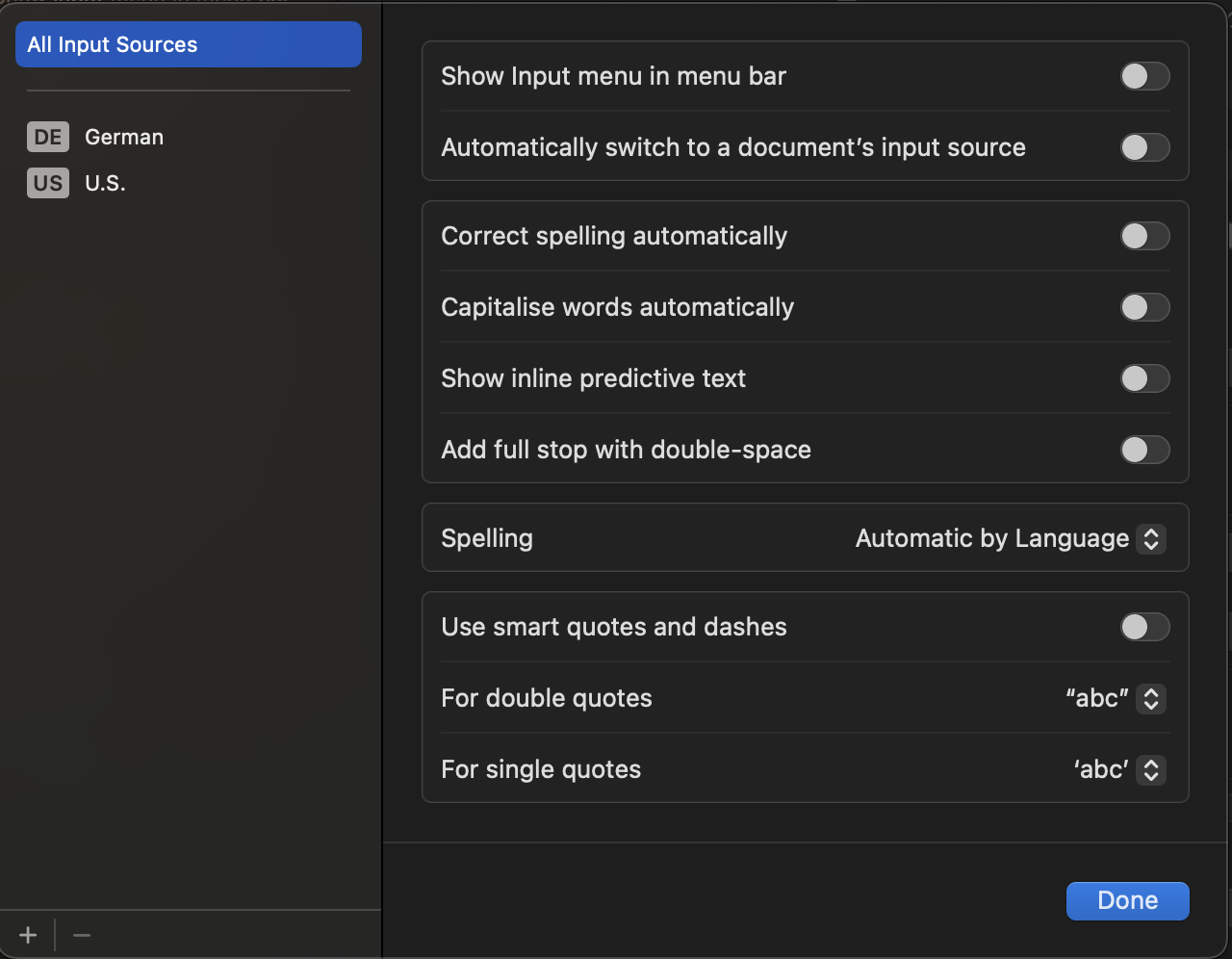
- Since the update to macOS 14.0 Sonoma, I every now and then get the following pop-up while typing. At first it is just the blue circle with "US":
- 
- When I click on it, the white part with "DE" appears:
- 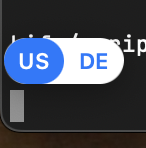
- As these are the two input sources I have installed, I assume this is to switch between them.
- This pop-up occurs in different applications, both from apple (e.g. in Terminal.app) as well as in third-party apps (e.g. TeXstudio.app), so I assume this is a feature from the operating system rather than from specific apps.
- Is there a way to disable it?
- ----
- My settings about input sources look like this:
- 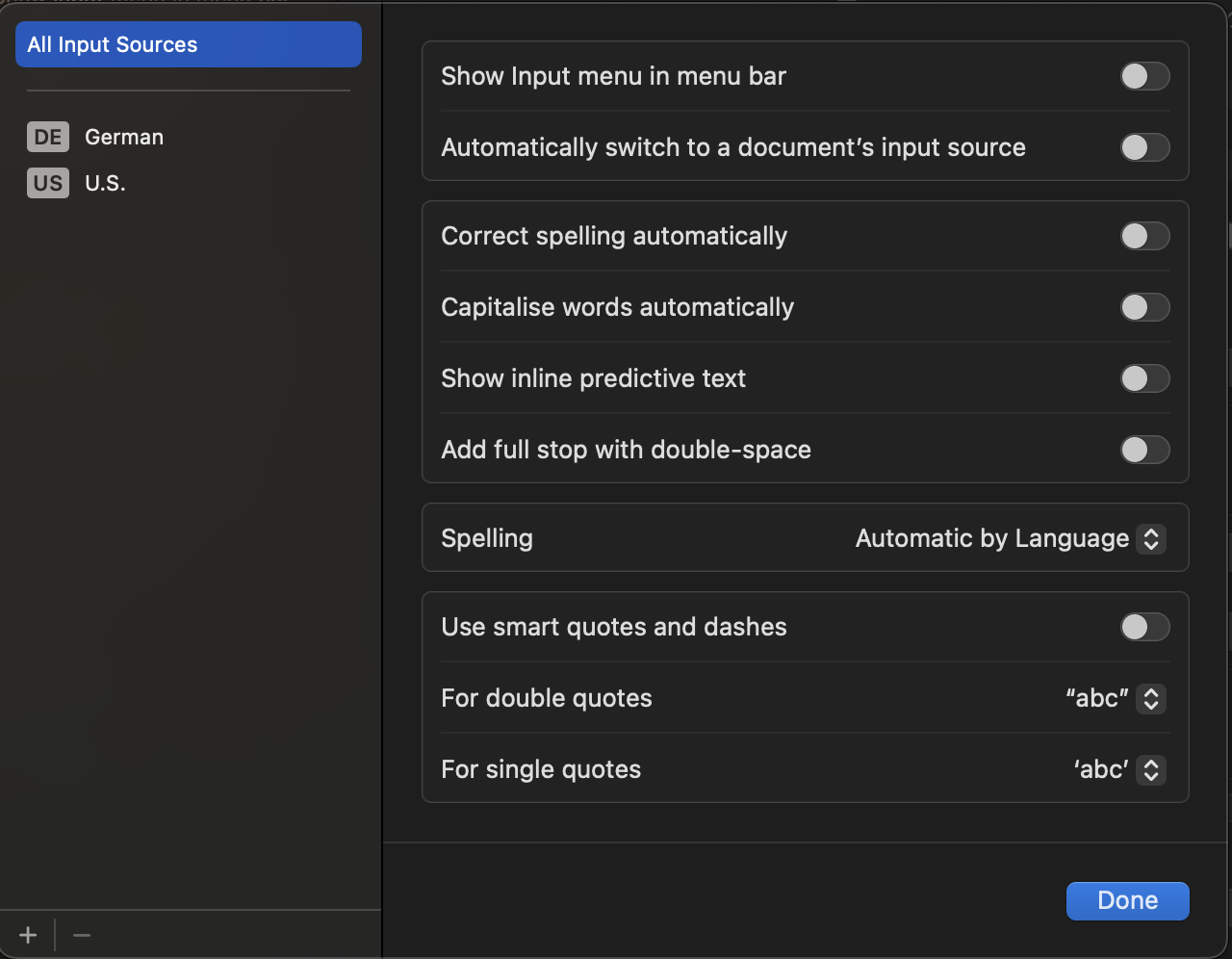
- ----
- Uninstall all input sources but US did not solve the problem either. The pop-up will still occur even if clicking on it does not give any options to switch the language.
#3: Post edited
Since the update to macOS 14.0 Sonoma, I every now and then get the following pop-up while typing. At first it is just the blue circle with "US" and when I click on it, the white part with "DE" appears:- 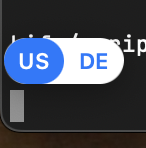
- As these are the two input sources I have installed, I assume this is to switch between them.
- This pop-up occurs in different applications, both from apple (e.g. in Terminal.app) as well as in third-party apps (e.g. TeXstudio.app), so I assume this is a feature from the operating system rather than from specific apps.
- Is there a way to disable it?
- ----
- My settings about input sources look like this:
- 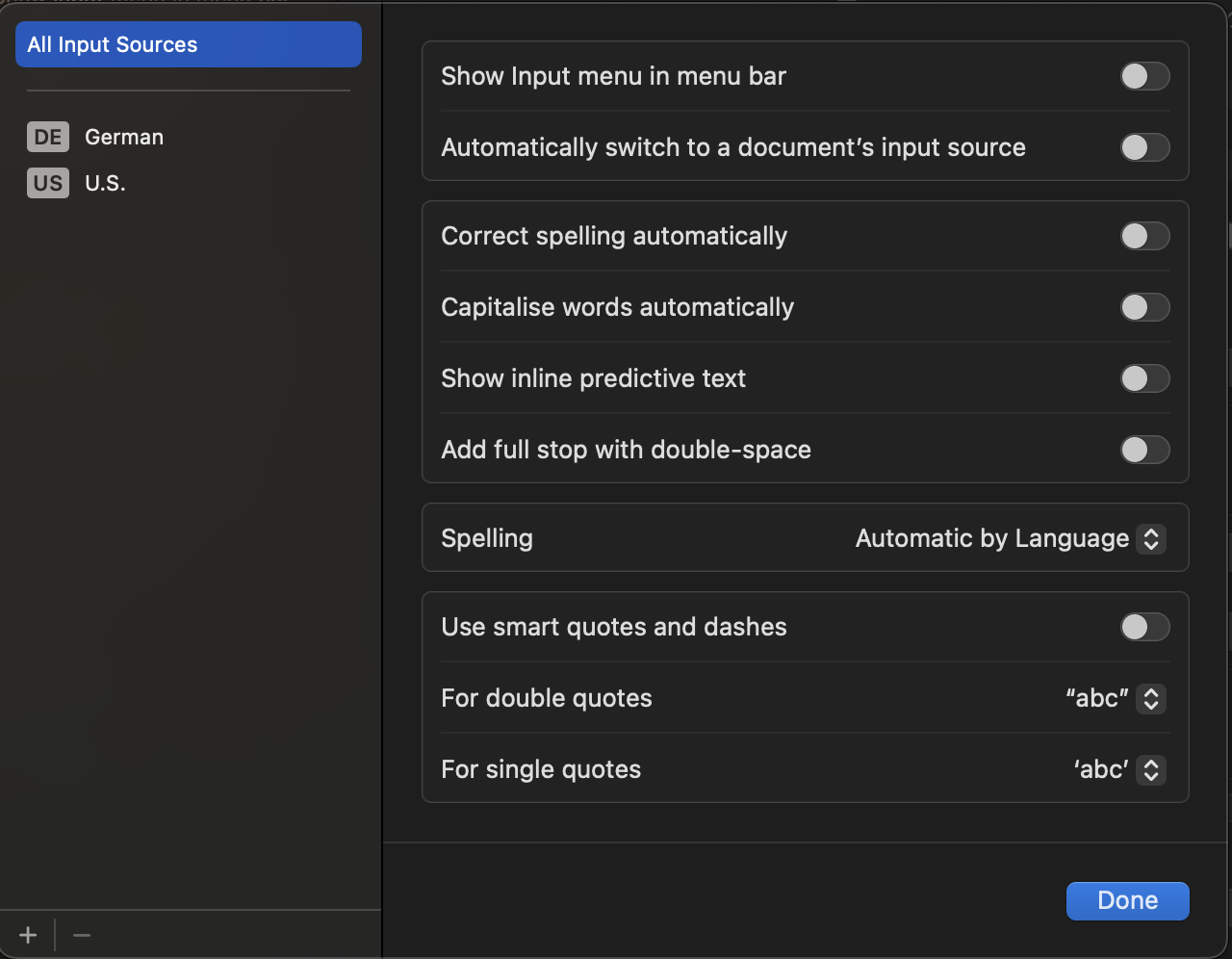
- Since the update to macOS 14.0 Sonoma, I every now and then get the following pop-up while typing. At first it is just the blue circle with "US":
- 
- When I click on it, the white part with "DE" appears:
- 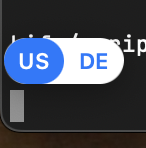
- As these are the two input sources I have installed, I assume this is to switch between them.
- This pop-up occurs in different applications, both from apple (e.g. in Terminal.app) as well as in third-party apps (e.g. TeXstudio.app), so I assume this is a feature from the operating system rather than from specific apps.
- Is there a way to disable it?
- ----
- My settings about input sources look like this:
- 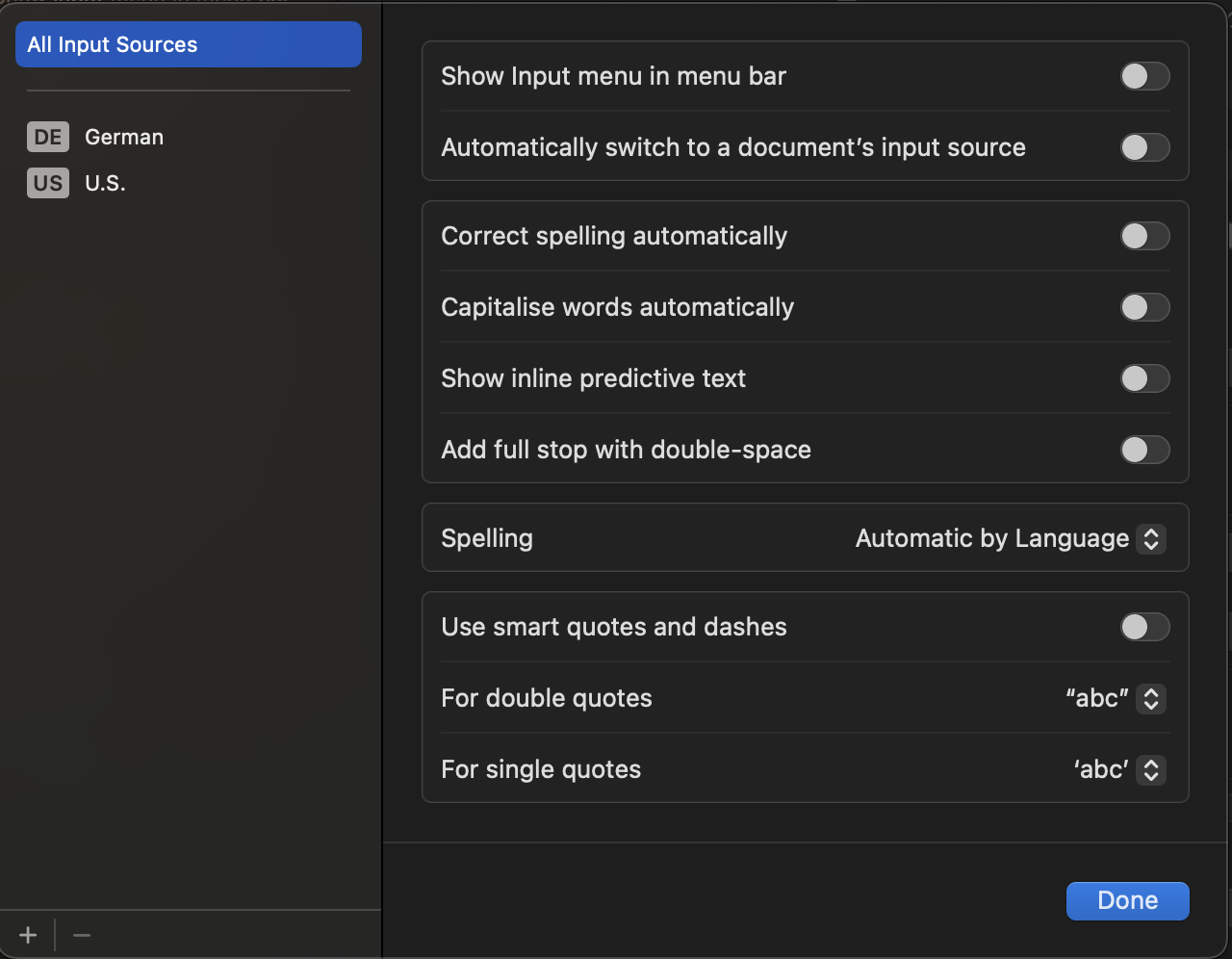
#2: Post edited
Since the update to macOS 14.0 Sonoma, I infrequently get the following pop-up while typing. At first it is just the blue circle with "US" and when I click on it, the white part with "DE" appears:- 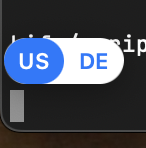
- As these are the two input sources I have installed, I assume this is to switch between them.
- This pop-up occurs in different applications, both from apple (e.g. in Terminal.app) as well as in third-party apps (e.g. TeXstudio.app), so I assume this is a feature from the operating system rather than from specific apps.
- Is there a way to disable it?
- ----
- My settings about input sources look like this:
- 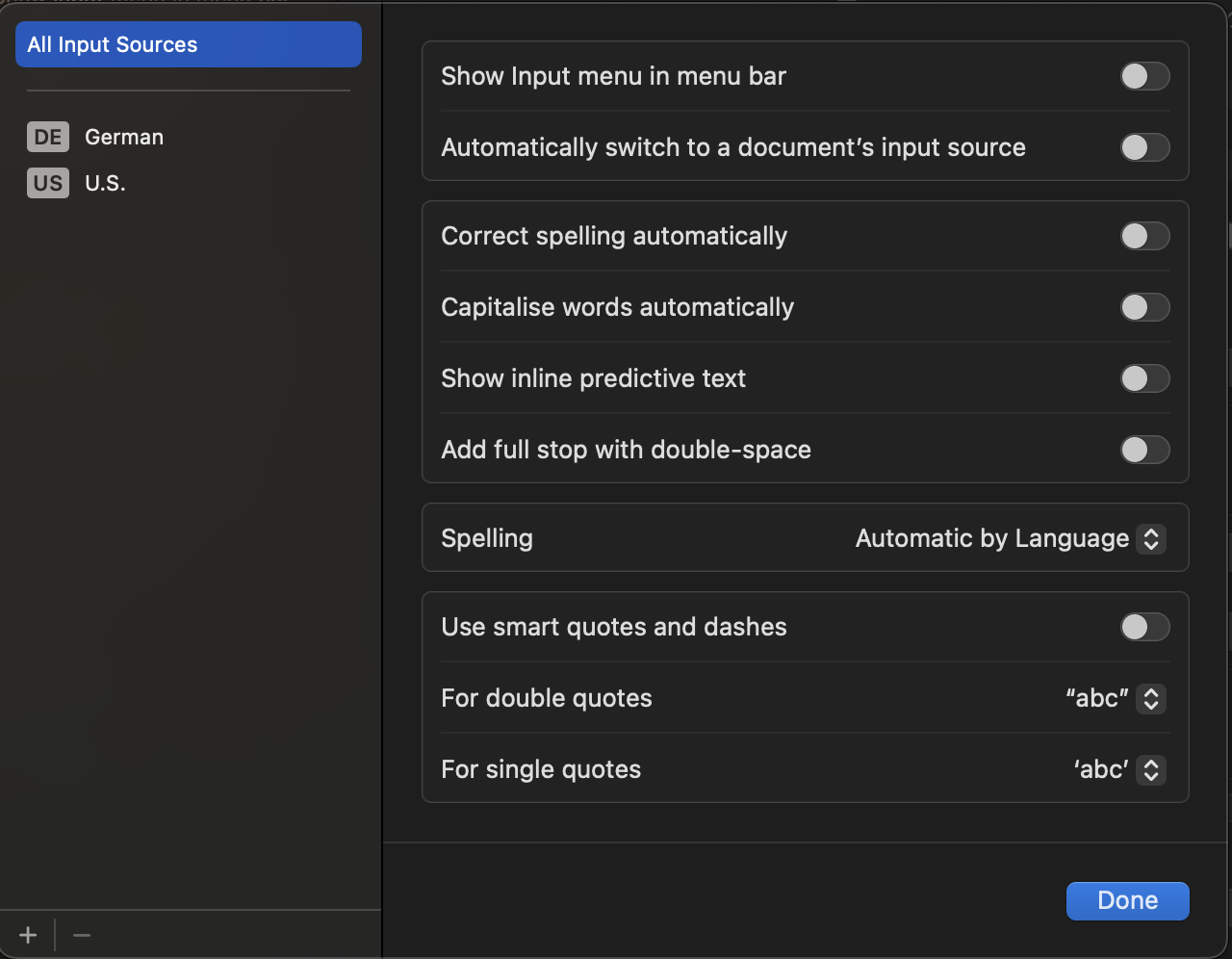
- Since the update to macOS 14.0 Sonoma, I every now and then get the following pop-up while typing. At first it is just the blue circle with "US" and when I click on it, the white part with "DE" appears:
- 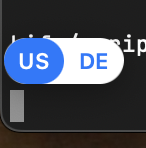
- As these are the two input sources I have installed, I assume this is to switch between them.
- This pop-up occurs in different applications, both from apple (e.g. in Terminal.app) as well as in third-party apps (e.g. TeXstudio.app), so I assume this is a feature from the operating system rather than from specific apps.
- Is there a way to disable it?
- ----
- My settings about input sources look like this:
- 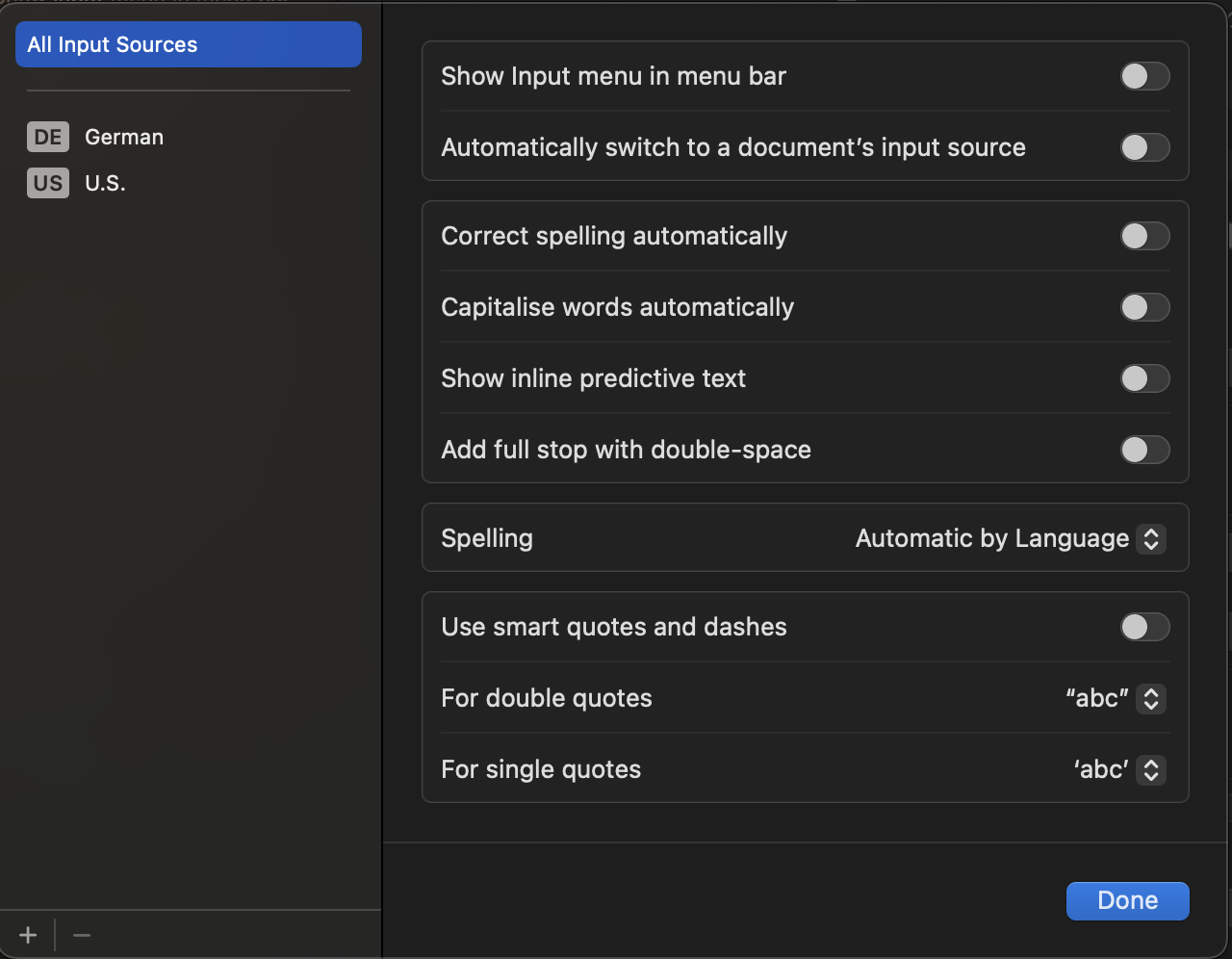
#1: Initial revision
Disable input sources pop-up in macOS 14
Since the update to macOS 14.0 Sonoma, I infrequently get the following pop-up while typing. At first it is just the blue circle with "US" and when I click on it, the white part with "DE" appears: 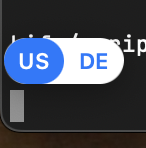 As these are the two input sources I have installed, I assume this is to switch between them. This pop-up occurs in different applications, both from apple (e.g. in Terminal.app) as well as in third-party apps (e.g. TeXstudio.app), so I assume this is a feature from the operating system rather than from specific apps. Is there a way to disable it? ---- My settings about input sources look like this: